In this post you will learn how to solve the error from explorer.exe that says “The file name is too long.” That error can appear after simple actions are taken. Actions such as opening a file, deleting a file, or editing a file.
Seriously, it does not make sense why this is still an issue given the technology that we have, but I digress…
The Problem: The file name is too long.
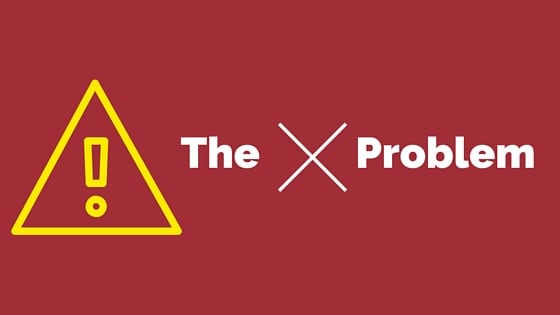
Why Long File Name Errors Happen
If you see the message below pop up on your computer, this post will help you fix that. This error represents that the file name is either too long to open, delete, or edit considering the given file location or path on your hard drive. Windows by rule only allows a file path to be up to 260 characters long. Keep it under that and you should be fine!
As a quick tip, pay attention when unzipping files or extracting installations when you download new software or archives. That unzipping or extraction part will process correctly, but once you go to work with the new data the error will appear if the character limit is exceeding the limit.
See the screenshot of the error below and let’s get this fixed!
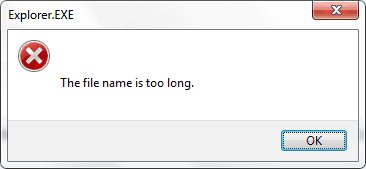
How To Fix: "The File Name Is Too Long" (In Windows Explorer)

Follow these 3 steps below!
The file’s name is:
welcomevideo01.mp4
The file currently is located in this path:
C:\Really Cool And Indepth Training Masters Series Course\Learning How To Build A Website\Module 01\Breaking Down The Fundamentals Of Web Design And Exploring Wire Frame Models\Lesson 01\Designing The Best Website With A Business To Business Viewer In Mind\welcomevideo01.mp4
So the issue is that the characters used with this file path exceeds 260 characters. So you will want to go to one of the parent folders such as C:\Really Cool And Indepth Training Masters Series Course\[/info_list_item][info_list_item list_title=”STEP 3 – Rename Parent Folder To Something Short Enough To Reduce The Character Count Below 260 characters” list_icon=”Defaults-folder-open” title_font_size=”desktop:18px;”]So from the previous step, you would rename this parent folder to something very small. (character count wise)
Before:
C:\Really Cool And Indepth Training Masters Series Course
After:
C:\Training
Note: You can name the folder to something as small
as 1 letter or 1 number if you need.
Example – C:\1\[/info_list_item][/info_list]
If you found this helpful and can now access your file(s), please take a second to share it on social media, vote below, and let us know that you liked our post! Thanks for visiting!











Recent Comments