When you create an OU, Active Directory asks you if you would like to prevent accidental deletion of the new OU object.

This is a great security feature that should continue to be utilized. However when it comes to clean up and OU management you might later want to move it or even delete it. However this feature will block you from moving or deleting…

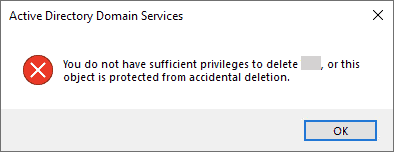
How To Remove Accidental Protection From An OU
Open Active Directory Users and Computers (ADUC)
Click on View and enable Advance Features (This will allow the object tab to be visible and allow for editing in the next step)
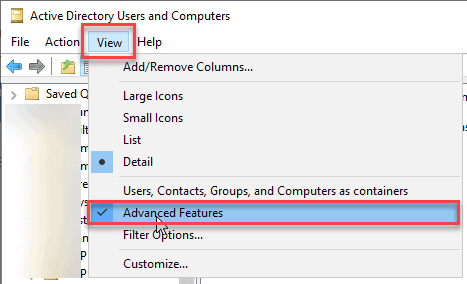
Now find the OU you want to remove the protection from and right click on it. Click on Properties

Now click on the Object tab. Remove the check box at the bottom on Protect object from accidental deletion

If you are moving the OU, make sure to turn this setting back on, otherwise you are now able to move or delete the OU.


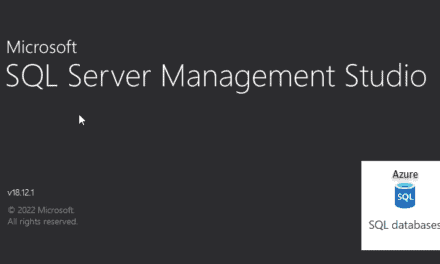







Recent Comments