Here is my quick guide on 7 simple ways to protect your computer from hackers, malware, and viruses.
Everything these days has some sort of connection to the Internet, or at least to your local network in your house.
The news is full of stories about these hackers getting into these massive companies and stealing sensitive data.
So the question is what can you do to protect yourself?
Please beware that this is an ever-evolving situation. This will require your due diligence and constant efforts to keep up with the changes in technology. It’s not possible to cover all scenarios in a guide.
So, the more actions you take, you can stack the odds in your favor to be better protected.
Keep Your Computer Protected and Up To Date

Make sure to update your operating system religiously. Newer versions of Windows like Windows 10 are making this task much easier. They are accomplishing this by automating this task for you.
Sure, updates can be a pain, but compared to previous versions they are doing it pretty well.
However, if you are running older versions like Windows 8.1 /8 or Windows 7 (or older) you will want to make sure that you are getting and installing the updates.
Since Windows 7 is no longer supported, I highly recommend upgrading to Windows 10.
If you are not getting the updates make sure to correct the issues that are not allowing you to get the needed updates to your operating system.
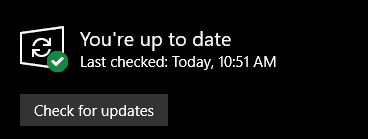
I cannot stress this enough, if you are in the older operating systems category… I would highly recommend that you look into upgrading your operating system. It’s one of the easiest way to protect your computer.
At the least, consider newer hardware that will run the newer OS because operating systems have a shelf life. Operating Systems get support for a specific period of time. Then the patching and updates that protect your computer stop for good when the support ends for that product.
Update Applications On Your Computer
Update all of your other applications. This encompasses all the applications that you have installed on your computer. Some of the most popular ones are Adobe Reader, Java, and Microsoft Office just to name a few.
Luckily there is an application that can help you to keep your other applications up to date. The application is Ninite Updater. If you would like to check out more about this tool, then head on over to their website at: https://ninite.com/
While they do not cover every application, they do have a huge selection and they have some of the more popular applications covered. For all of your other apps you will need to check to see how you can keep them up to date.
Avoid Open Public WiFi Hotspots
Don’t use or connect to “open” WiFi Hotspots on your computer. I get the lure of saving money ($$$) by cashing in on surrounding WiFi networks that allow you unfettered access to the Internet or even faster speeds… but it’s never a good idea.
By connecting to open networks you are opening yourself to potential network spreading viruses, malware, ransomware, spyware, or other exploits that hackers and nefarious people use. This is especially more severe if you do not have your firewall turned on your computer or you have password issues. Issues like not using passwords, or using really weak passwords.
Bottom line is you have no idea who is controlling that network or who all is connected to it.
When in doubt, just DON’T DO IT!

If you insist on doing this or are stuck at a hotel, at least use a VPN when connecting to these networks. As the encrypted connection will help keep your network traffic private. I’d also turn on the firewall on your computer as well. There are a handful of services to pick from but I have enjoyed using ExpressVPN.
You can check out their services here: https://expressvpn.com

Protect Your Network
Most new routers today come pre-configured with a password for the WiFi and that is great! Don’t leave it open.
But what is still an issue is the password to get into the router.
Some manufacturers still have their default admin admin password. If you have one of these devices, it’s a good practice to change that default password and make it stronger.
If you don’t anyone that connects to your network has the capabilities to get into your router and make unwanted changes.
Protect Against Remote Access
Never ever allow someone to connect to your computer unless you trust them completely. These days the scammers and hackers make web pages look almost identical to the company’s that you know, trust, and do business with.
All it takes is one wrong click to invite the bad guys into your computer.
A few things to check is to make sure that you are connected to the right site.
The domain needs to match the SSL certificate. Those items need to match up with the domain that you normally see. If something doesn’t look quite right close out the web browser and run some scans to see if something on your computer is not right.
Please remember that companies like Microsoft will NEVER call you directly to let you know that you have a virus on your computer.
DO NOT FALL FOR THE TRAP! I have talked to several people who gave complete strangers access to their computer and paid a huge fee to have “a special virus” removed from their computer.
If you find yourself in this predicament, call your trusted computer guy before ever allowing someone to connect to your computer to “fix” something.
Be Selective With The Applications You Use
Be very picky about the software that you choose to install on your computer. Sometimes it’s easy to install software to get a quick task done and then forget that it resides on your PC.
Unused software that is not patched or updated can cause you issues down the road. Not to mention, that it can even take resources if it’s running in the background without you knowing.
So remove old software that isn’t used and limit your exposure to installing applications from sources that you are not familiar with or have a bad reputation online.
Be Diligent With Your Emails
The easiest thing to do is delete suspicious emails!
Don’t open them. Don’t get curious. Send them straight to the trash.
Emails are one of the main ways that malware and hackers make it into your computer or extract valuable information like your password.
Most of them try to attach an infected file, zipped attachment, or even put links for you to click on.
NEVER EVER CLICK THE LINKS IN ANY EMAIL THAT YOU ARE NOT COMFORTABLE WITH.
If you get a small sense that an email is spam, spoofed, or not legitimate, it’s best to trash it!
If you click or open an attachment by mistake, call your IT or computer guy immediately and shut your PC down until they can look at it. This will minimize the damage the virus or malware can do.
Observe and Document
When unexpected computer issues arise, the best thing to do is to think with a level head.
Document what happened and any observations that might help.
Share the full story with your IT guy/gal so they can have all the info they need. This will help them to fix your computer with the least amount of down time.



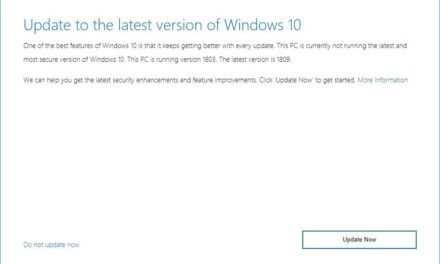
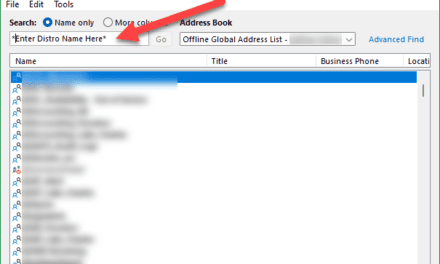





Recent Comments